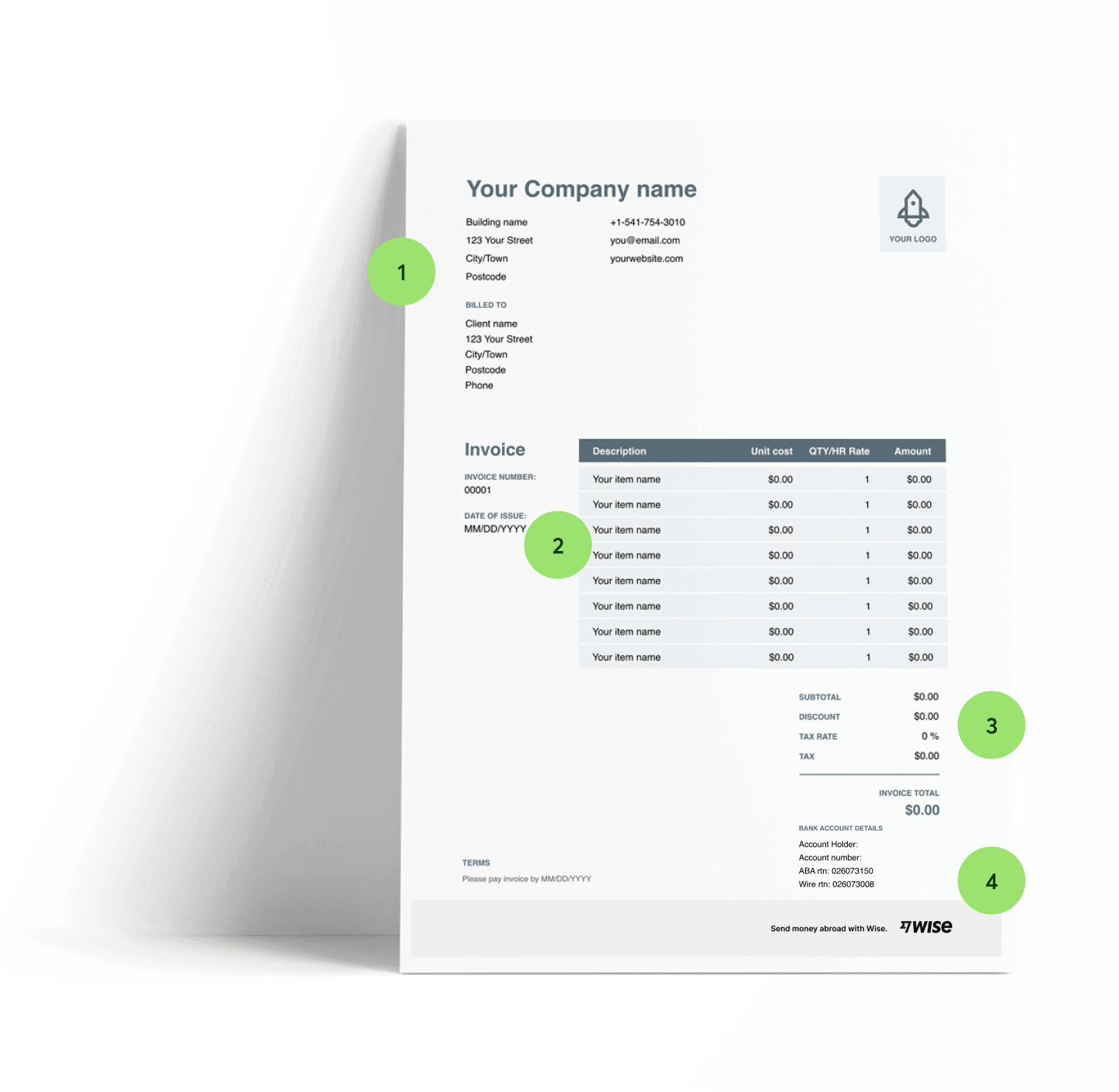Free invoice template for Google Docs

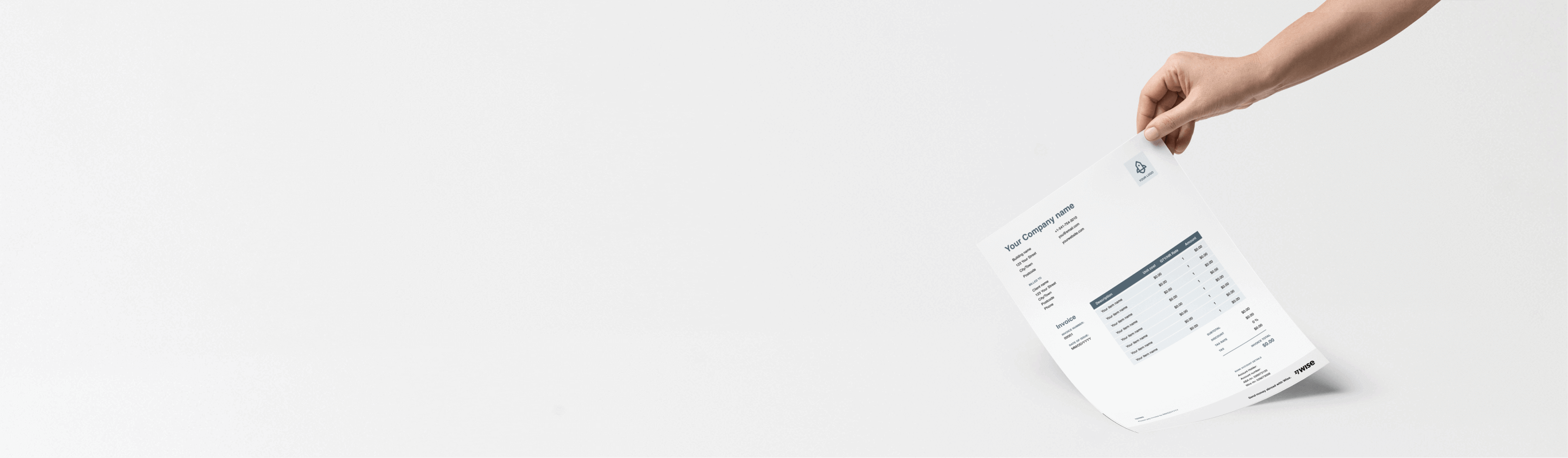
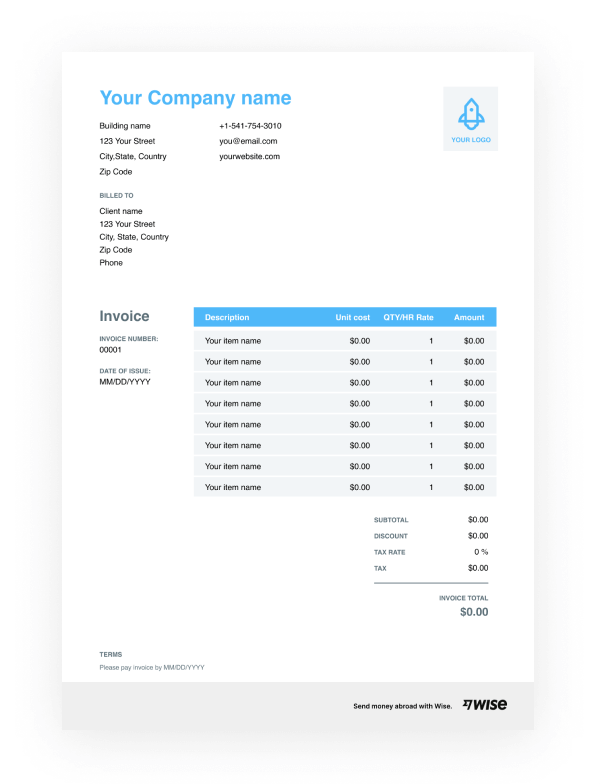
Download your Google Docs invoice template.
To receive the download link on your email, please enter your email address. When you enter your email, you’ll also be signed up to receive the Wise Business newsletter, our free email packed with handy guides and tips on how to grow your business internationally. You can unsubscribe at any time.
By subscribing, you agree to receive marketing communications from Wise. You can unsubscribe at any time using the link in the footer of our emails. See our privacy policyCreate an invoice and send it to your client.
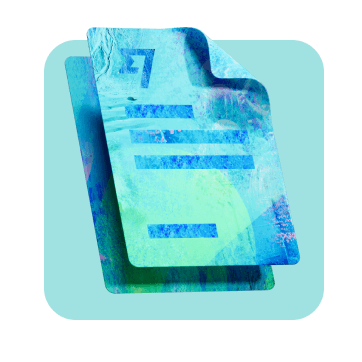
Create your invoice in Google Docs
Get your free Google Docs invoice template for a smart and simple invoice with a professional edge. Complete the template, then add your own logo and switch up the format for a sharp finish.
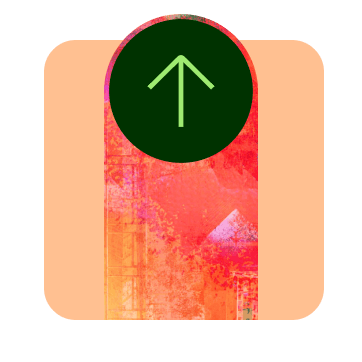
Send your invoice
Send your completed invoice online to make it easier for your customers to pay, and quicker for you to get your money.
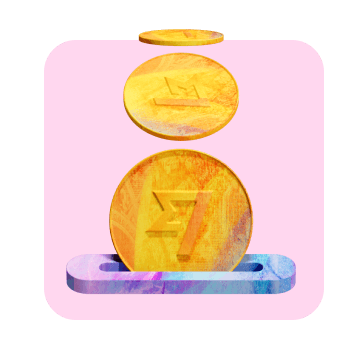
Get paid with Wise
Open a Wise Business account online - and start invoicing your clients in no time. It’s free to receive money from around the world.
Get paid however you need with a Wise Business account.
Sending invoices to customers based abroad? You need a smart account which lets you get paid quickly - and won’t cost the earth.
With the Wise Business account you can receive payments for free in US, Australian and New Zealand dollars, euros and British pounds.
And you’ll win when it comes to paying suppliers and staff, too. Accounts come with access to BatchTransfer, Xero integration and automation with our powerful open API - saving you time as well as money.
Which format to choose for your invoice?
Invoice templates in Word, Open Office and Google Docs. Templates in Microsoft Word and Google Docs are easy to customize — change colors, fonts, and add your own logo to send a well designed invoice. The smart, quick, and familiar option.
Invoice templates in Excel and Google Sheets.
Use formulas to calculate totals or taxes quickly on the Microsoft Excel invoice template. Choose Excel for a tailored invoice which cuts the the admin burden by doing the math for you.Invoice templates as PDF.
You can easily edit your PDF invoice template and send it to your client as a compact file, in a matter of minutes. Perfect for keeping it from unwanted edits, especially with the ability to protect it with a password. A good choice if you want to reduce the file size of your invoice without sacrificing design or security.

How to make an invoice in Google Docs?
Choose the template you like the best and make a copy.
Fill it in. Read more about filling in the template.
Reflect your company brand, choose the font and colors you love, and add your logo for a professional invoice that’s all your own.
Save your invoice in a way you’ll be able to find and recognize it - try Clients Name - Invoice #number
Send the invoice via email or mail.
Ready to customize your invoices and get paid into your Wise Business account? Download your invoice template in Google Docs.

Filling in the invoice template.
Save time and money with Wise Business
The easier way to connect with customers, suppliers and staff, and watch your business grow.