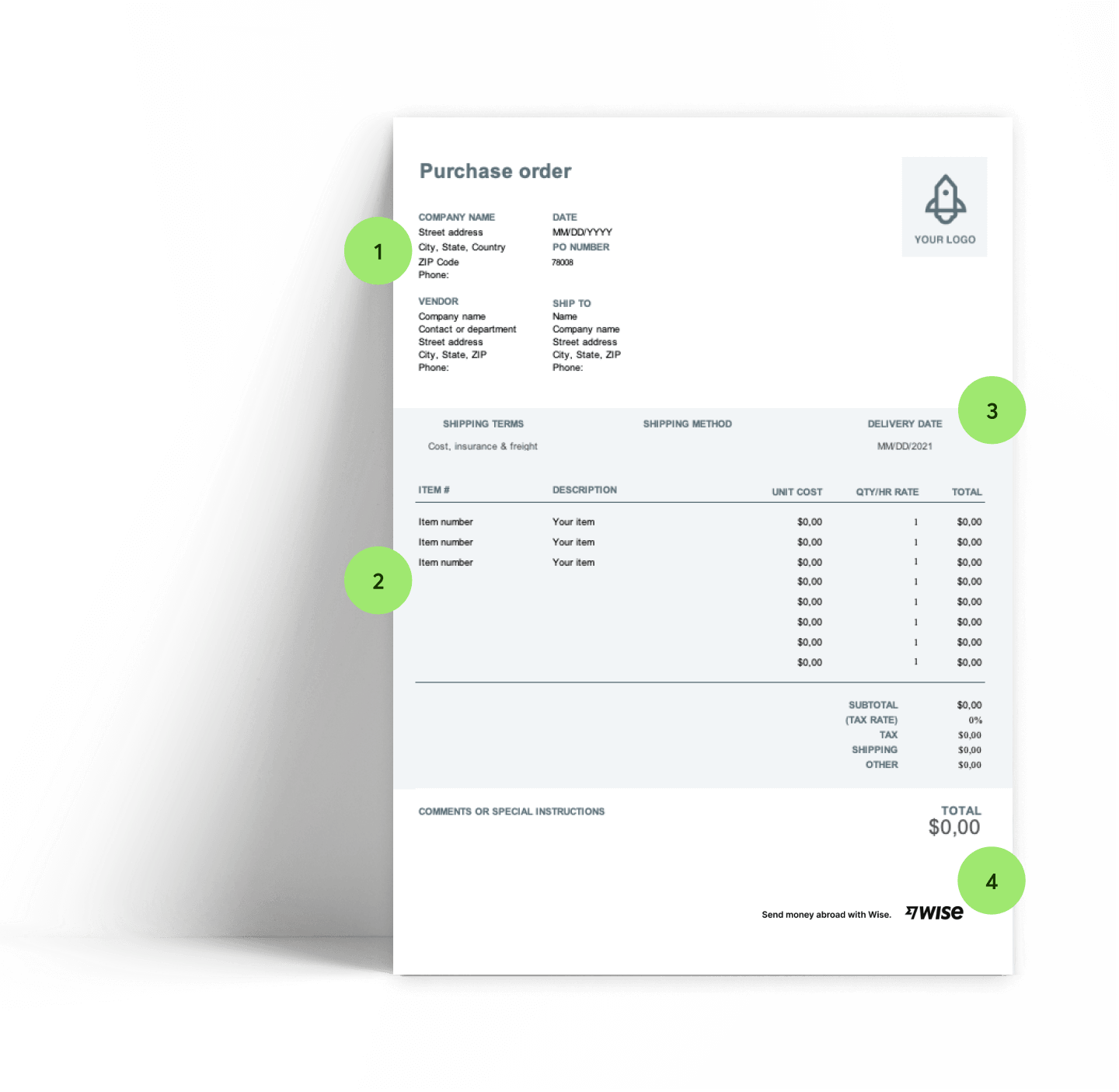Purchase order template


Create a purchase order and pay your suppliers with Wise.
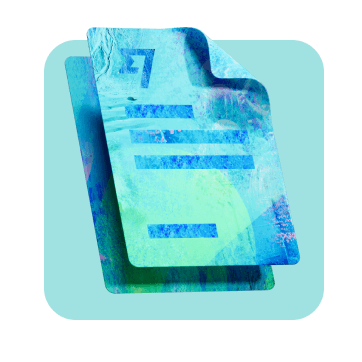
Create your purchase order
If you’re a small business owner you’ve got a lot on your plate. Cut your admin time by using our handy free purchase order template when you buy services, supplies and raw materials. Simply download the purchase order form and enter the details for your order.
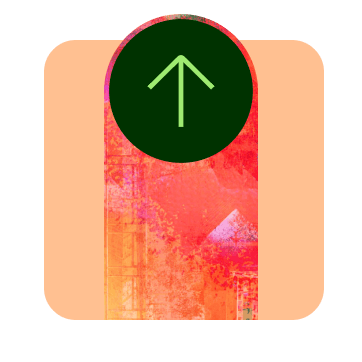
Send your purchase order
You can email a digital copy of your purchase order to your supplier - or print and mail a hard copy.
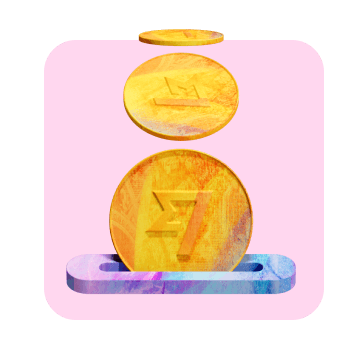
Pay your suppliers with Wise
Open a Wise Business account online, with no monthly fees to worry about. Use your account to pay suppliers around the world for less - and get paid for free in multiple currencies.
What is a purchase order form?
You’ll need to use a purchase order (PO) when you want to buy goods or services from a seller. The PO confirms all the details of the purchase, including the product or service you’re buying, the quantity, price, delivery date and payment terms.
As the buyer, you create your purchase order, including any special requests or conditions, and send it to the seller. If they agree to the terms of the PO, they can then decide to accept the purchase by signing the order. Once signed, the purchase order becomes legally binding.
Whenever you create a purchase order, you’ll give it a unique PO number. This number can be used to track the order and payment, and is often included on the invoice issued by the seller after the delivery of goods.
Both business owners and suppliers use purchase orders as an official record of purchases they agree to. You can think of it as a contractual agreement you’re entering into with a seller - which can be used as proof of the order you made if there’s any problem down the line.

The world’s most international account.
Open a Wise business account to hold 40+ of currencies, and pay invoices and suppliers abroad without sky-high bank fees.
Use the online calculator to see how much you can save on your next international payment.
You’ll also get your own bank details for the US, UK, Eurozone, Hungary, Turkey, Australia, New Zealand and Singapore - making it easier and faster to connect to suppliers and customers from these key regions.
And that’s not all. Save time as well as money when you integrate your Wise account with Xero online accounting tools to reconcile payments and produce balance sheets.
Doing business in multiple currencies? Try Wise Business.
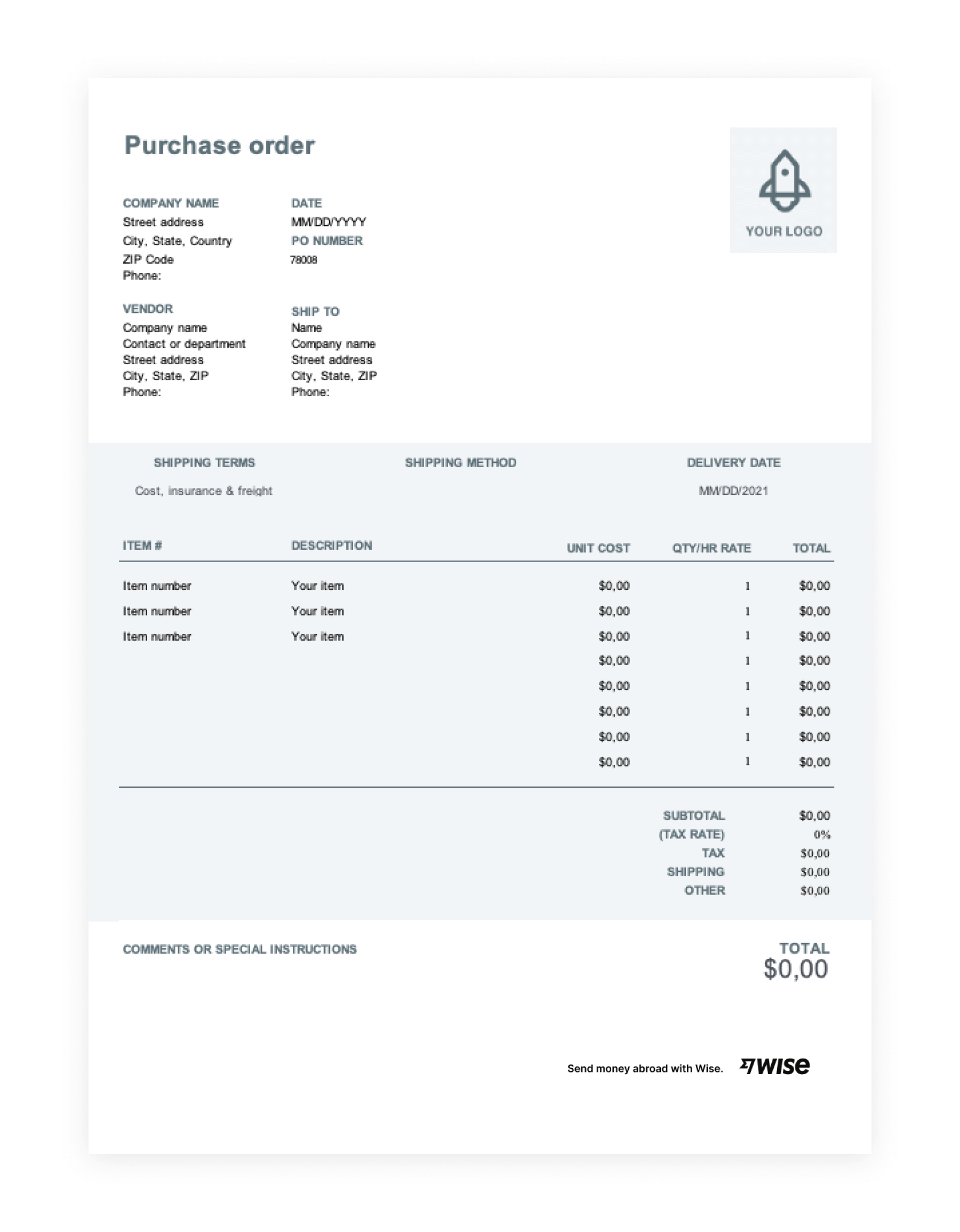
Download your purchase order template in Excel.
To receive the download link on your email, please enter your email address. When you enter your email, you’ll also be signed up to receive the Wise Business newsletter, our free email packed with handy guides and tips on how to grow your business internationally. You can unsubscribe at any time.
By subscribing, you agree to receive marketing communications from Wise. You can unsubscribe at any time using the link in the footer of our emails. See our privacy policyHow to create a purchase order?
- Use your Wise Business account to pay your supplier - and get paid for free using your local bank details for the US, UK, Eurozone, Hungary, Turkey, Australia or New Zealand. Simple. Learn more about Wise Business
Pay and get paid using your Wise bank account details.
Purchase order FAQs.
Save time and money with Wise Business
The easier way to connect with customers, suppliers and staff, and watch your business grow.