Google Sheets Inventory Templates

Track inventory and save with Wise.

Choose and download your inventory template
Choose which of our inventory spreadsheets is the best fit for you, based on the size and needs of your business and hit download!
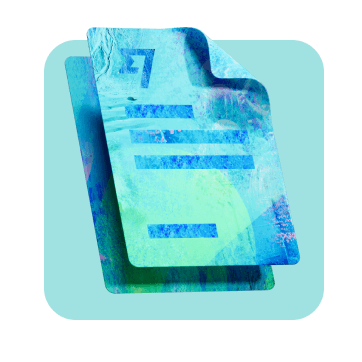
Input your inventory
Input details of all your inventory into the template to get clear visibility of your stock position. You might find it useful to read our guide to inventory management to help get you started.

Save with Wise Business
Open a Wise Business account and when it comes to paying international suppliers, use their local currency to save on exchange rate fees.
Download your Google Sheets inventory template.
If you run a small business or ecommerce store, you can probably meet your inventory management needs with our basic Google Sheets inventory list template.
Use it to track raw materials and products by quantity and unit price. You’ll also find some handy formulas to help you keep track of inventory value per item and when you need to reorder stock.
If you run a more complex business or a large ecommerce store, you might need a more comprehensive inventory management template. In this case, choose our Google Sheets inventory management template.
This template has all the features of the basic template, plus an extra tab to help you manage all your vendor information in one place.
Check out the glossary of terms, below, to help you get more from the template.
Download Google Sheets basic inventory list template
Download Google Sheets inventory management template
Prefer working in Excel? Check out our Excel inventory templates.
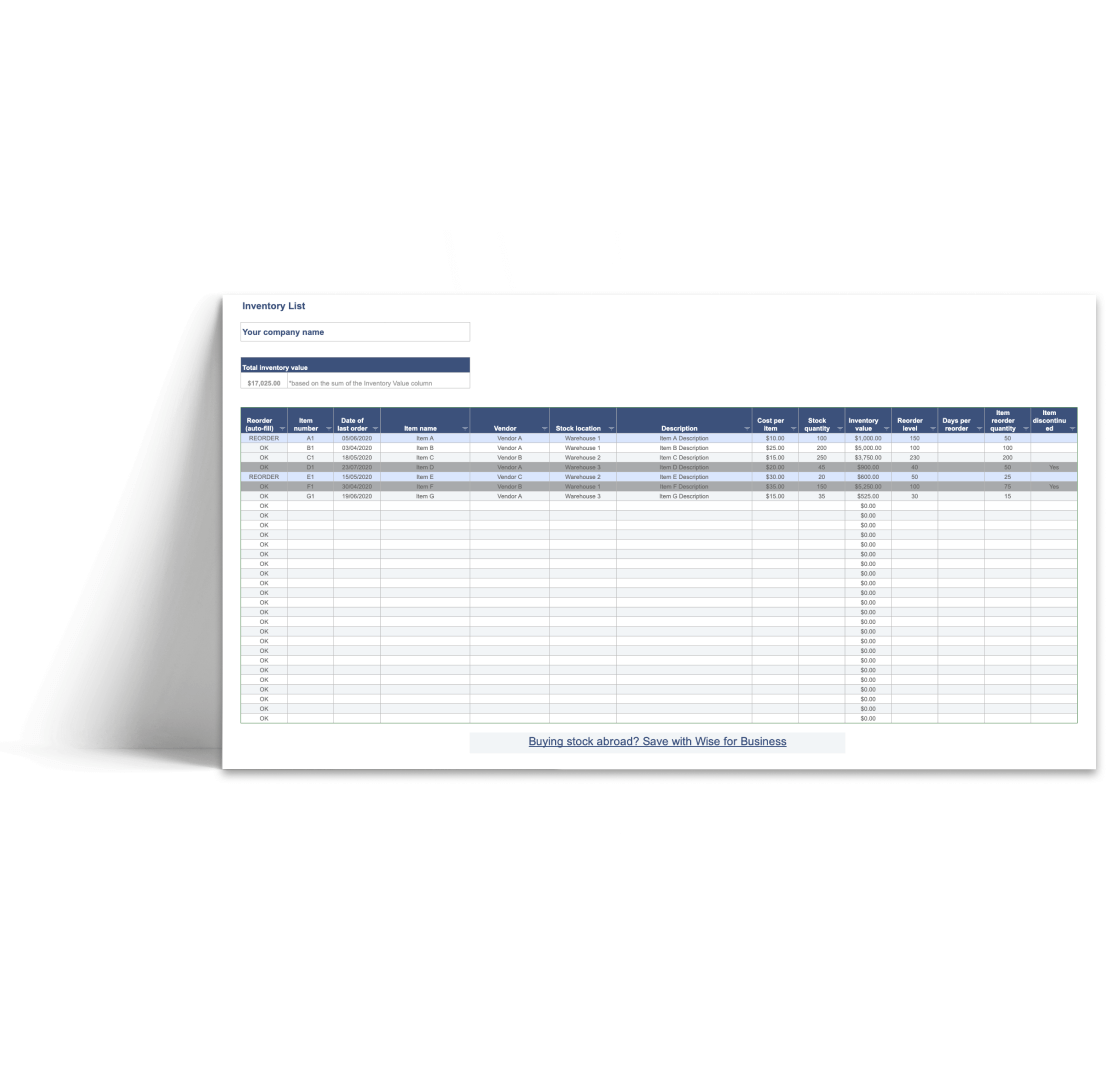
Wise is the cheaper, faster way to send money abroad.
Managing your inventory properly is a great way to save money and boost your profit margin.
Save even more if you’re buying inventory from overseas by using Wise Business to pay international suppliers.
Hold 40+ currencies, get local bank account details for fee free international payments in major currencies, and convert your money at the mid-market exchange rate, avoiding sneaky mark-up fees charged by some traditional banks.
Sign up now and do business without borders.
Inventory template terms explained.
If you’re new to inventory management, we’ve outlined a few of the less explicit terms below to help you make the most of your inventory spreadsheet.
Reorder (auto fill)
When an item reaches its minimum stock quantity, it’ll automatically flag up in the reorder auto fill column to let you know you need to know more.
Inventory value
See the full value of your inventory at a glance. This column multiplies stock quantity and item cost to give you the total value of your inventory of that product.
Reorder level
Keep your customers happy by never running out of key lines. Set your chosen minimum stock quantity, and when your inventory hits that level, you’ll get an alert in the reorder column.
Days per reorder
Input product lead time so you know how many days it’ll take between ordering your stock and it arriving.
Item reorder quantity
Keep a record of the number of items to reorder when the quantity of that product left in stock falls below the chosen reorder level.

Inventory template FAQs.
Save time and money with Wise Business
Grow your business and increase your profits by connecting with customers and suppliers all over the world.