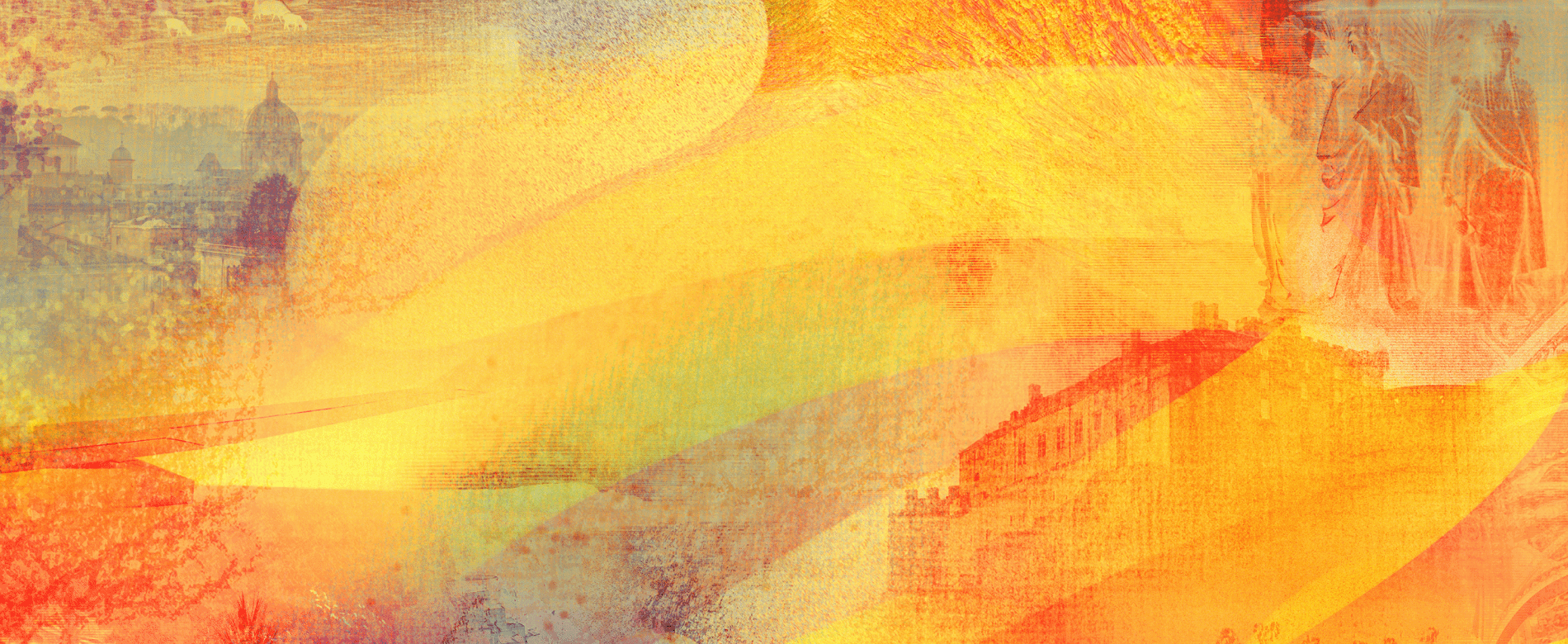SWIFT Code Checker
SWIFT/BIC codes always follow a set format. This means we can tell if yours is valid or not, and show you what each part of it represents.
Check a SWIFT code
Enter a SWIFT/BIC to check it's correct and to find out which bank it belongs to.
| SWIFT code example | SMCOGB2LXXX |
|---|---|
| SWIFT code (8 characters) | SMCOGB2L |
| Bank Code | SMCO |
| Country Code | GB |
| Location Code | 2L |
| Branch Code | XXX |
Format of a SWIFT/BIC number.
A SWIFT/BIC is an 8-11 character code that identifies your country, city, bank, and branch.
- Bank code A-Z4 letters representing the bank. It usually looks like a shortened version of that bank's name.
- Country code A-Z2 letters representing the country the bank is in.
- Location code 0-9 A-Z2 characters made up of letters or numbers. It says where that bank's head office is.
- Branch Code 0-9 A-Z3 digits specifying a particular branch. 'XXX' represents the bank’s head office.
Common mistakes to look out for
- 1
Typing mistakes
SWIFT codes are typically long, and it’s easy to make a mistake when typing them character by character. Try to copy and paste when you can.
- 2
Incorrect formats
When sending money online, you should always use the digital format. Some banks will reject your transfer if you use the print format, with spaces between the characters.
- 3
Recipient details
Banks will sometimes ask for more details. It’s important you enter these details correctly, or your transfer could be rejected — even if the SWIFT is valid.
What happens if you enter the wrong number?
If you ask your bank to send money to a SWIFT code that doesn’t exist, they should reverse the payment and return your money. But this might take some time, and your bank may charge you a fee. So use our SWIFT code checker above to confirm that your SWIFT code exists and is in the right format.
What if the SWIFT code exists, but it’s the wrong one, and so you’ve sent money to the wrong place? This is a tricky situation and that’s why it’s important to always confirm the details with the recipient before you send money. If you realise you’ve sent money to the wrong SWIFT code, get in touch with your bank as soon as you can.

When you send money to a non-existent SWIFT code:
- Your bank will subtract the money from your account balance
- Your bank will try to send the funds to the SWIFT code you provided
- If the SWIFT code does not exist, your bank will reverse your payment. But this might take time and they may charge a fee.

Always confirm the details with your recipient
When sending or receiving money, always check the SWIFT code with your recipient or bank.
If you think you've used the wrong SWIFT code to send money, you should get in contact with your bank right away. They may be able to cancel the transaction. If it's too late to cancel, you might have to contact the recipient yourself and request that they return your money.