We're gradually removing roles like Viewer, Admin and Preparer from the Wise Business account. If this applies to your account, learn more about managing your team's access with permissions.
For business accounts, Groups allow you to separate and organise your money, and control which team members have access to view, send and spend that money.
You can create as many groups as you need, such as for:
a company trip – you can give a team member a specific amount of money to spend with, and restrict them from spending from your Main Group
a specific department in your business – you can create a group where only team members in that department can access the money
separating money that you don’t want everyone to see
Only the account owner and Admins can create new groups.
Learn more about creating, managing and closing groups
How is a group different from the Main Group?
Your Main Group is what you see on the Home tab. From there you’ll see all of the balances and Jars that live in your Main Group.
If you create a group, any new balances in that group will be entirely separate from your Main Group. You can open balances in groups, but not Jars.
You can also control which team members have access to groups you create.
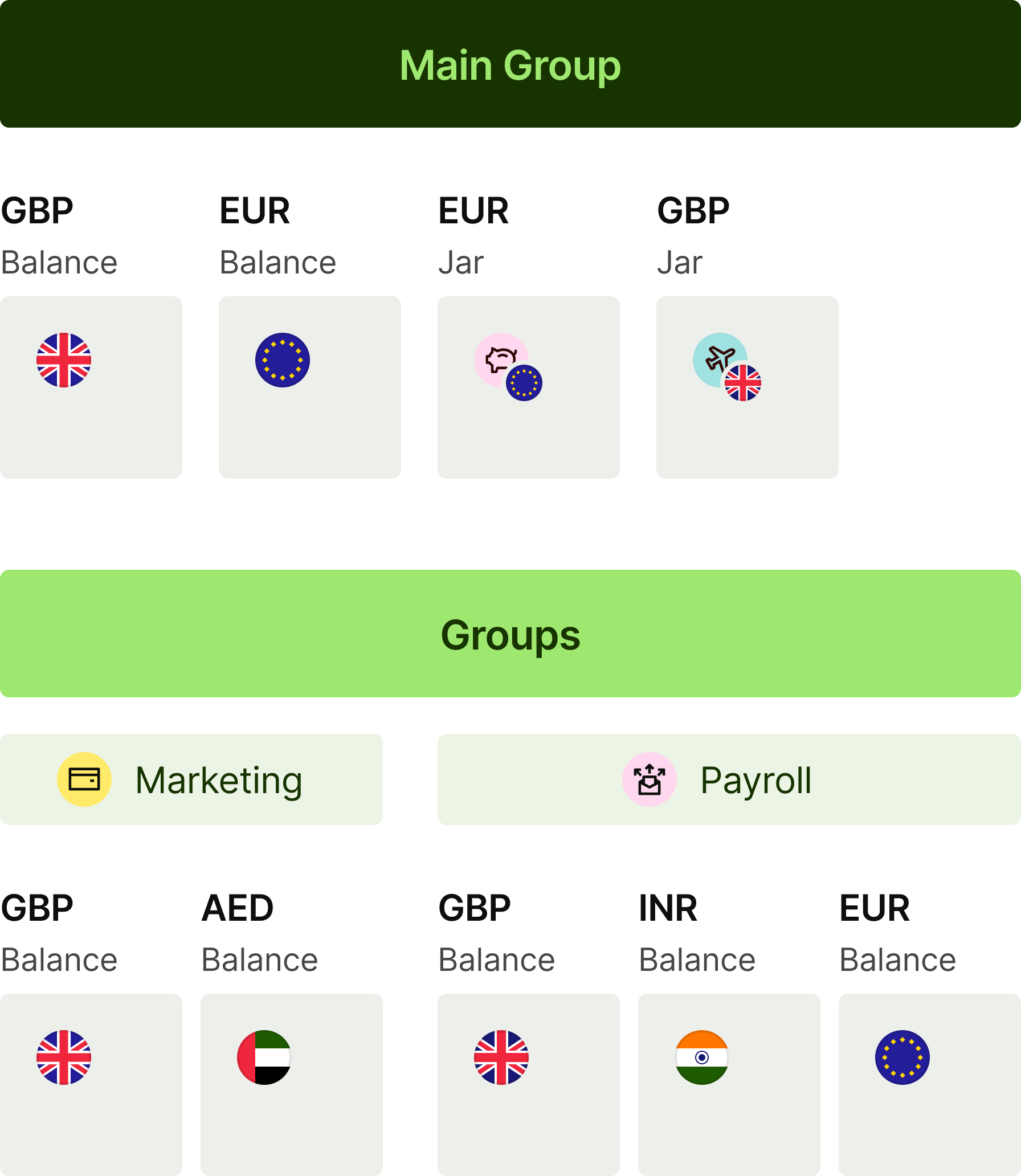
What can I do with groups?
In each group, it’s possible to:
open balances and hold money in different currencies
get a digital card to spend directly from the group*
send money
add team members who can view, send or spend money in a group
Some features that are available in the Main Group aren't available in groups you create.
| Group balance | Main Group balance | Main Group Jar | |
|---|---|---|---|
| Send money | ✔️ | ✔️ | ✔️ |
| Receive money with account details | ❌ | ✔️ | ❌ |
| Hold money as Assets | ❌ | ✔️ | ✔️ |
| Spend with the Wise digital card** | ✔️ | ✔️ | ❌ |
| Spend with the Wise physical card | ❌ | ✔️ | ❌ |
*Group cards are not available for businesses in some countries.
**You can also restrict team members to only spend from groups they're added to, and not from your Main Group with the digital card.
See where Wise business cards are available
What can team members do in groups?
Your team members can do the same things in a group they’re added to, as they can in your Main Group. And what they can do depends on their role.
For example, if they’re a Preparer, they'll be able to set up payments from a group they’re added to, just as they can from your Main Group.
And if a team member’s payments require approval in your Main Group, they’ll also require approval in a group.
If a team member has permission to order a card and spend from your Main Group, they’ll be able to do the same in a group. But you can also restrict them to only spend from groups they’re added to.
Learn more about managing team members in groups
Availability
Groups is currently available for businesses in Australia, Canada, The European Economic Area (EEA), Japan, New Zealand, Singapore, and the UK.